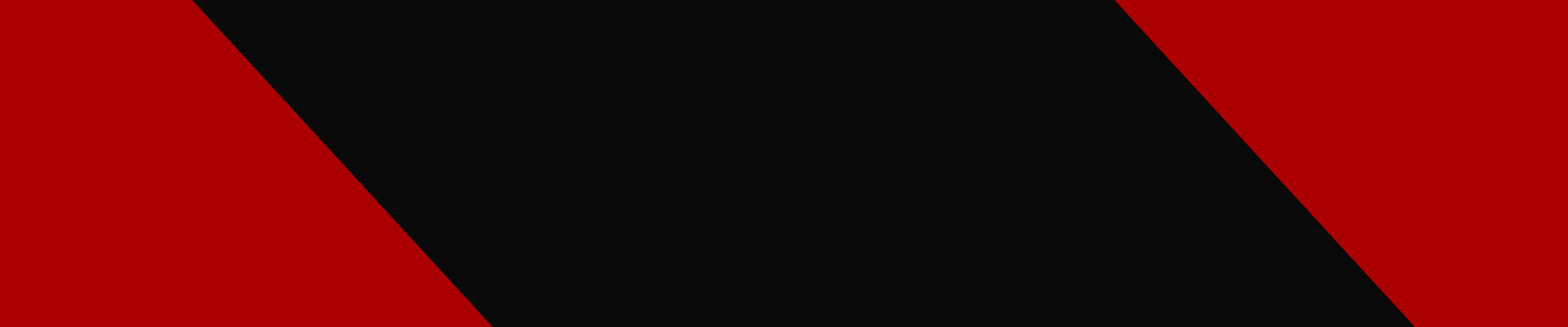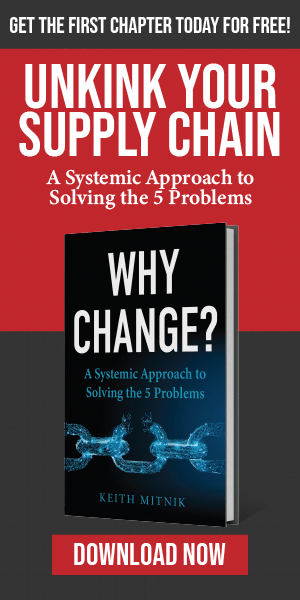When touch screens or cover glass are integrated into a product, they need particular attention to design and manufacturing, this is even more critical for outdoor performance. Part of that special attention is the bonding method between the display and the touch screen, or the touch screen to the front cover glass. Optical bonding creates a uniform continuous bond between the touchpanel and LCD glass and eliminates any air gap between the two surfaces yielding a significant array of end-product benefits.

Use Optical Bonding for TLC
The reason is three words – Tougher, Longer, Clearer. There are lots of reasons for including it in your designs, e.g., durability, longevity and optical clarity. If your system is a handheld, mobile, smartphone, or a fixed outdoor application such as car wash control panels, gas pumps or gate entrances, it will be continually exposed to UV light. Consider optical bonding to meet required UV exposure specifications. Optical bonding helps reduce reflection and improves the readability and long-term clarity of the TFT-LCD in your product. Also, optical bonding typically helps preserve display brightness by approximately 4% at each air-glass interface. For almost any sunlight-readable display applications with cover glass or capacitive touch panel (CTP), optical bonding is the go-to spec.
Optical bonding displays eliminate air gaps which helps to prevent accumulating condensation moisture and dirt. Optical bonding also helps the display to be able to withstand radical temperature changes and mechanical abuse.If the front glass takes a hit, it will not shatter as easily because of the adhesive layers holding it together. This boosts durability while minimizing potential injuries to end users.
Historically, optical bonding has been a default part of the design for high-end avionics and military display applications. Today it’s commonly being applied to a wide range of consumer products.
In vehicle or handheld applications, it will help the display withstand vibrations and shock since the LCD, cover and touch sensor are formed into single unit. Optical bonding can easily pass vibration tests for ruggedized displays. And optical bonding helps prevent water condensation between display and touch module and preserves a clear, brilliant image, even after long periods of use.
An air-bonded display will suffer water condensation during outdoor temperature changes. A liquid adhesive ensures a clear view by laminating the touch screen and display.
Cost
The range of cost variables for incorporating optical bonding which designers should be aware of for a display integration product depends on several factors. Optically clear adhesive (OCA) dry bonding is the cheapest solution. But, it will turn yellow over time under persistent UV exposure. Silicon-based OCA dry bonding costs slightly more and can be used for outdoor and indoor applications. Lastly, wet-based, liquid optical bonding (LCOA) or silicon-based liquid optical bonding (SLOCA) is at the upper-end of the cost range and is frequently used in automotive and avionics displays. Typically, optical bonding increases the display's cost from $1.50 to $3.50 per-square-inch depending on the size of the display and which of the aforementioned technologies are being used.
We see optical bonding currently often in automotive or outdoor vehicle applications. These include utility and off-road vehicles, heavy construction equipment and agriculture vehicles, where performance and durability are of far greater importance than the lowest possible cost. Industrial and military applications are also natural places to find this technology.
Offering solutions and helping our customers with their desired end result is what we love to do. Hopefully you found this blog helpful and informative. If you have any additional questions about a current or future product or display, please contact us today.