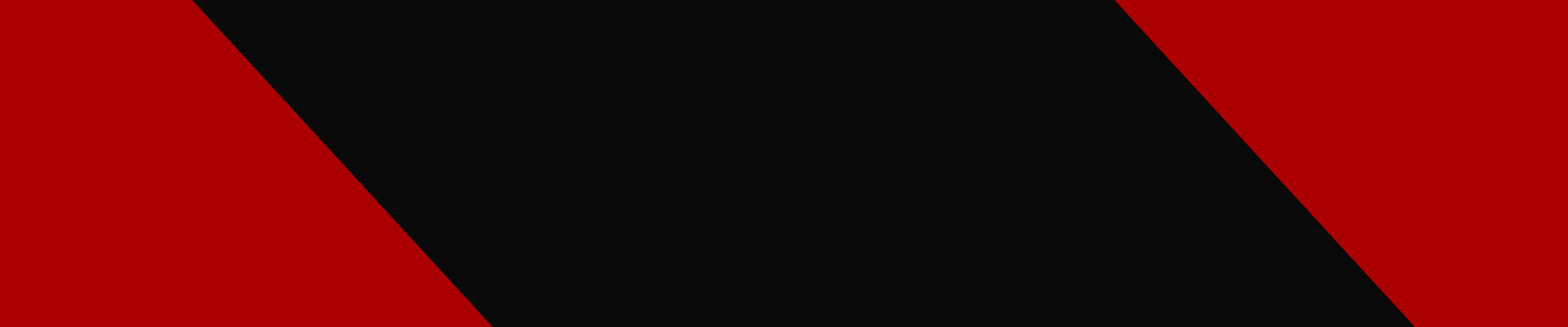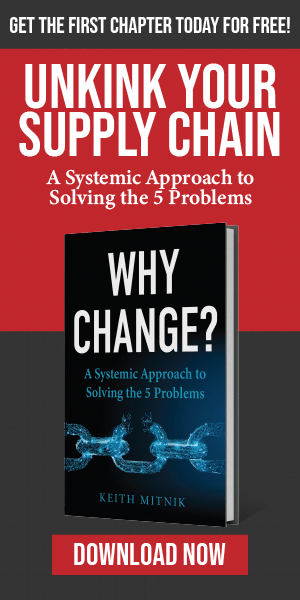When it comes to your product utilizing an LCD display, it's the central component that your end user will be interfacing with and ensuring that you design for the perfect LCD display to match the needs of your market and your end user is critical. There's a host of different display options to integrate with your unique business needs, which can result in an overwhelming selection process.
But we’re here to help you make this process much more manageable. Below is a short 5-step guide to help you answer the question: How do I know what type of display I need?Step 1: Start with the Purpose of the Product
The most important place to start is with the “why.” Understanding the purpose behind your product drives everything else. And that means asking essential questions:

- Do you just need simple text? Then maybe you need a character or icon display.

- Do you need text and very basic graphics? Then you may need a monochrome graphic display.
- Will you need complex graphics and/or video? Then a color display may be more appropriate.

- What size resolution will you need? This is based on the resolution requirements of the more complicated display content.
- What are the foreground and background colors? For monochrome graphic and color, see our chart here.
- Are there any mechanical constraints? The extreme size constraint of products such as wearables and many smartphones now employ OLED Displays, which is a thinner package due to the elimination of the backlight.

Step 2: Consider the End User
People and product go hand in hand, so the next natural step is to address the needs of the end user. Here are a few important questions to ask:
- Is there a specific demographic within the user base that will present unique needs in the product, such as vision challenges? For the vision impaired, such as the elderly, you will need simple, larger content.
- How far will the user be from the display? Longer distances require higher contrast and larger content.
- Will the user be at a specific or extreme angle? OLED and IPS TFT have wider viewing angles than traditional TN.
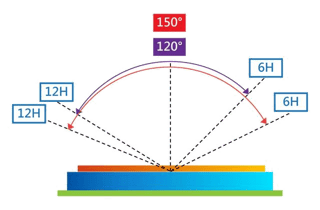
- How long will the user be able to focus specifically on the display? You may need a higher-contrast LCD or OLED, as well as a larger font.

Step 3: Consider the Display’s Environment
After considering the product and the user, the next step is addressing environmental variables. Though there are many aspects to analyze, these questions offer a good start:
- Will there be sufficient ambient lighting, or do you need a backlight?
- Will there be direct sunlight? You need either a transflective or sunlight-readable display.
- Will the display need to endure extremely high temperatures? Then you need a slower LCD fluid.
- Will the display need to endure extremely low temperatures? Then you need a faster LCD fluid and possibly a heater.
- Will the display require physical protection?
For protection, flexible overlays can protect from moisture and chemicals, while allowing a resistive touch panel to still function. Alternatively, glass and strengthened glass can provide a mechanical barrier from the end user, while still enabling a capacitive touch panel to function.

Step 4: Iterate
This step is simple; repeat the previous steps until the display solution is optimized for the end user, while also addressing product and environmental aspects.
Step 5: Perform a Marketing Tradeoff Analysis
For each feature or display type consideration, you need to determine whether each improvement results in higher selling prices and/or more sales, such that the increase in profit exceeds the additional display costs.
In other words, each feature should add to the profitably of the whole product. If it doesn’t, the market simply does not value the feature enough to implement it.
Any great display provider will have a deep understanding of this, as well as your unique product needs. They should guide you from the beginning of the process to the implementation of the optimal display into your finished product, ensuring that both you and your end users are completely satisfied.
Need assistance in determining which display best fits your needs? Let us help. Contact us today.